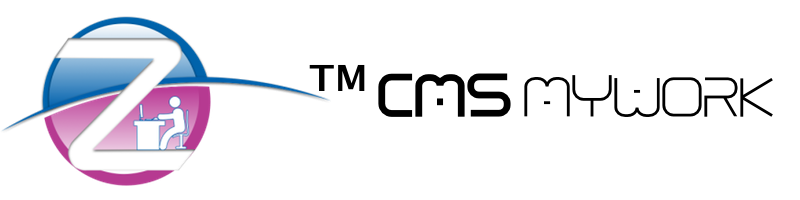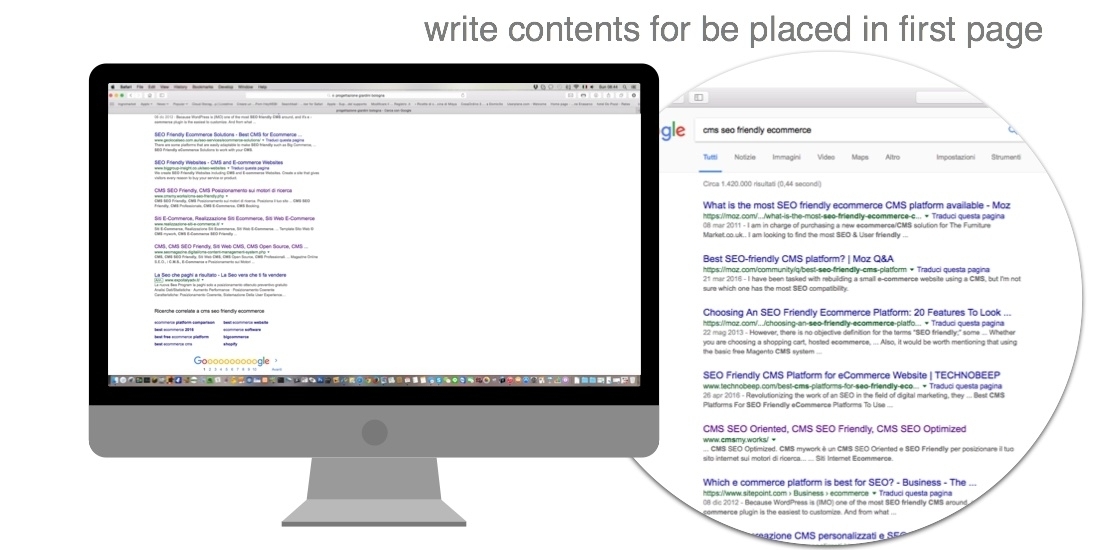Informations Guide ™ CMS mywork
In this page you can find a brief guide to manage the information blocks.
Managing the block information on ™ CMS mywork is really easy and intuitive, it's easier than writing a letter with a word processor (the most famous are Microsoft Word, Open Office, Pages from Apple).
The fundamental part is not only write, but include all the information you want to provide their browsers (times, telephone numbers, e-mail, etc ...) informations not required to be under the law, but important for your customers.
To begin with, after having logged in the administration go in the appropriate area Informations Management previously explained in the Base Guide and we access to a screen where we find blockages footer assets that we can change or we can create new ones.
To create a new block is sufficient information in the upper section Add information to select the language (among active ones) in which you want to create the new block information and press the + (IMMAGINE TASTO +).
Why creating more blocks information? Simple, maybe you want to take this ready for special situations such as time changes summer / winter or special openings; also for each language there may be different addresses.
We will be in a very simple screen with a text editor at the center. In this section we will learn to use the editor. To use the editor in all its functions, consult the specific Guide Editor.
If there are more blocks of the same language information, the site will display the one with lower order (starting from 0 to grow).

 ITALY - Italiano
ITALY - Italiano HONG KONG - 中文 Traditional
HONG KONG - 中文 Traditional CHINA - 中文 简体 simplified
CHINA - 中文 简体 simplified