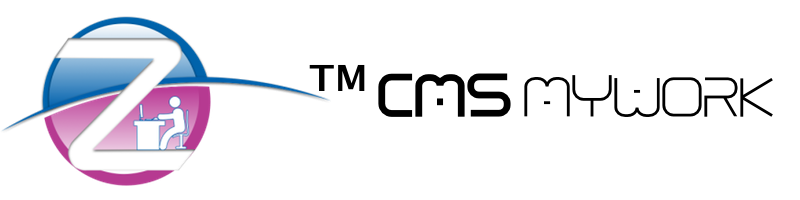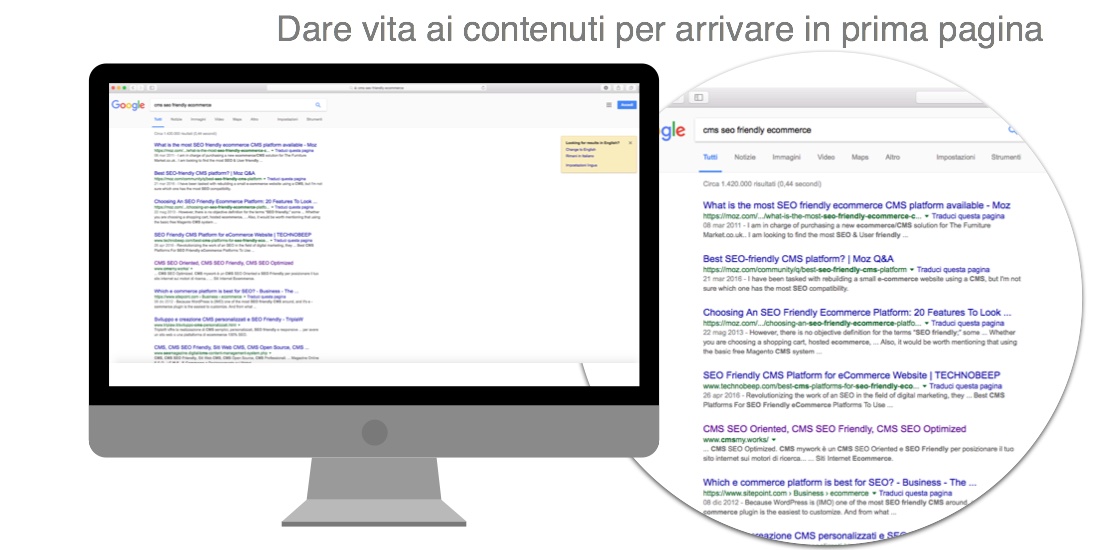Gestione Clienti Ecommerce
Tutta la sezione è disponibile dalla versione 1.9.0
Per ogni Cliente è possibile visionare e/o modificare i seguenti dati:
- Nome Utente ( campo solamente visualizzabile e non modificabile )
- Email ( campo solamente visualizzabile e non modificabile )
- Nuova Password ( campo solamente visualizzabile e non modificabile )
- Riscrivi Nuova Password ( campo solamente visualizzabile e non modificabile )
- Attivo ( campo solamente visualizzabile e non modificabile )
- Dati Fatturazione ( sezione dei dati relativa ai dati di fatturazione )
- Azienda ( intestazione azienda )
- Nome ( nome )
- Cognome ( cognome )
- Gruppo Clienti ( listino prezzi clienti assegnato )
- P.Iva ( partita iva )
- Cod. Fis. ( codice fiscale )
- Telefono ( numero di telefono )
- Fax ( numero di fax )
- Indirizzo Fatturazione ( dati relativi alla fatturazione )
- Azienda (se diverso da quello precedente) ( intestazione azienda )
- Nome (se diverso da quello precedente) ( nome )
- Cognome (se diverso da quello precedente) ( cognome )
- Indirizzo ( indirizzo di fatturazione )
- Indirizzo 2 ( informazioni aggiuntive all'indirizzo )
- Città ( città )
- Cap ( CAP )
- Nazione ( nazione )
- Provincia ( provincia )
- Altre configurazioni ( altre configurazioni aggiuntive )
- Newsletter ( se l'iscrizione alla newsletter è attiva o no )
The basic guide explains how to access the backoffice section and a quick overview of its management...
discover now
The basic guide explains how to access the backoffice section and a quick overview of its management...
discover now
In the information block guide you will learn how to create and modify the information...
discover now
In this section you'll learn hot to manage the footer block and its content to be according to the law...
discover now
In the tabs guide you will learn how to create and modify the tabs blocks and individual tabs and how to link to existing pages for each language previously activated...
discover now
In the slide guide you will learn how to create and edit the slides blocks and individual images that make up the slides for each page in the Enabled languages...
discover now
In this guide, you will learn how to manage all the institutional pages of the website and the menu for displaying the institutional pages for each language previously...
discover now
In this section you will learn how to manage categories news and update news of all types to create a news section online or a Blog within your site...
discover now
In this section you will learn how to create and manage a credits section with the editor for complete...
discover now
In this section you will learn how to manage link for create a "friend" page in the website...
discover now
In this section you can manage all technical texts that appear in the frontend of the site...
discover now
Mywork with CMS is very easy to change the logo. This simple guide is explained simply changing...
discover now
In this guide you will learn very quickly how to load or replace a background, which will then...
discover now
In the contact form guide is explained hot to create and customize contact forms for your...
discover now
In the HTML section is possible create connect HTML code into web pages of your website...
discover now
In the shop section is possible to create and customise completely all your web catalogue/e-commerce...
discover now

 HONG KONG - English
HONG KONG - English HONG KONG - 中文 Traditional
HONG KONG - 中文 Traditional CHINA - 中文 简体 simplified
CHINA - 中文 简体 simplified